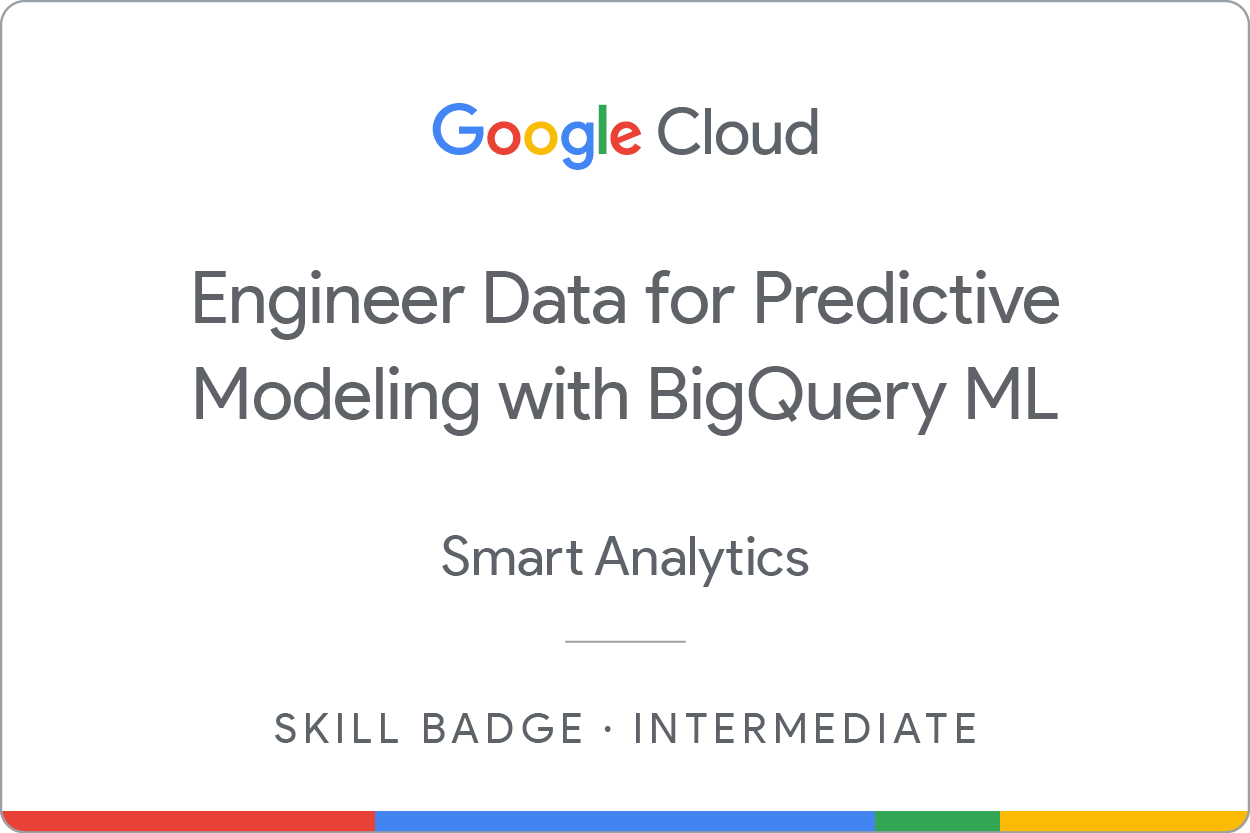Punkty kontrolne
Clean your training data
/ 30
Create a BQML model
/ 40
Perform a batch prediction on new data
/ 30
Engineer Data for Predictive Modeling with BigQuery ML: Challenge Lab
GSP327
Overview
In a challenge lab you’re given a scenario and a set of tasks. Instead of following step-by-step instructions, you will use the skills learned from the labs in the course to figure out how to complete the tasks on your own! An automated scoring system (shown on this page) will provide feedback on whether you have completed your tasks correctly.
When you take a challenge lab, you will not be taught new Google Cloud concepts. You are expected to extend your learned skills, like changing default values and reading and researching error messages to fix your own mistakes.
To score 100% you must successfully complete all tasks within the time period!
This lab is recommended for students who have enrolled in the Engineer Data for Predictive Modeling with BigQuery ML skill badge. Are you ready for the challenge?
Setup
Before you click the Start Lab button
Read these instructions. Labs are timed and you cannot pause them. The timer, which starts when you click Start Lab, shows how long Google Cloud resources will be made available to you.
This hands-on lab lets you do the lab activities yourself in a real cloud environment, not in a simulation or demo environment. It does so by giving you new, temporary credentials that you use to sign in and access Google Cloud for the duration of the lab.
To complete this lab, you need:
- Access to a standard internet browser (Chrome browser recommended).
- Time to complete the lab---remember, once you start, you cannot pause a lab.
Challenge scenario
You have started a new role as a Data Engineer for TaxiCab Inc. You are expected to import some historical data to a working BigQuery dataset, and build a basic model that predicts fares based on information available when a new ride starts. Leadership is interested in building an app and estimating for users how much a ride will cost. The source data will be provided in your project.
You are expected to have the skills and knowledge for these tasks, so don't expect step-by-step guides to be provided.
Your challenge
As soon as you sit down at your desk and open your new laptop you receive your first assignment: build a basic BQML fare prediction model for leadership. Perform the following tasks to import and clean the data, then build the model and perform batch predictions with new data so that leadership can review model performance and make a go/no-go decision on deploying the app functionality.
Task 1. Clean your training data
You've already completed the first step, and have created a dataset taxirides and imported the historical data to table, historical_taxi_rides_raw. This is data prior for rides to 2015.
To complete this task you will need to:
- Clean the data in
historical_taxi_rides_rawand make a copy toin the same dataset. You can use BigQuery, Dataprep, Dataflow, etc. to create this table and clean the data. Make sure your target column is called .
Some helpful hints:
- You can see the source dataset in the BQ UI - familiarize yourself with the source schema first.
- As a hint for the data available at prediction time, familiarize yourself with the table
taxirides.report_prediction_datawhich shows the format data will arrive at prediction time.
Data cleaning tasks:
- Ensure
trip_distanceis greater than. - Remove rows where
fare_amountis very small (less than$for example). - Ensure that the latitudes and longitudes are reasonable for the use case.
- Ensure
passenger_countis greater than. - Be sure to add
tolls_amountandfare_amounttoas the target variable since total_amount includes tips. - Because the source dataset is large (>1 Billion rows), sample the dataset to less than 1 Million rows.
- Only copy fields that will be used in your model (
report_prediction_datais a good guide).
Click Check my progress to verify the objective.
Task 2. Create a BigQuery ML model
-
Based on the data you have in
, build a BigQuery ML model that predicts . -
Call the model
.
Some helpful hints:
- You can encapsulate any additional data transformations in a TRANSFORM() clause
- Keep in mind, only features in the
TRANSFORM()clause will be passed to the model. You can use a* EXCEPT(feature_to_leave_out)to pass some or all of the features without explicitly calling them -
ST_distance()andST_GeogPoint()GIS functions in BigQuery can be used to easily calculate euclidean distance (i.e. how far pickup to dropoff did the taxi travel):
Click Check my progress to verify the objective.
Task 3. Perform a batch prediction on new data
Leadership is curious to see how well your model performs over new data, in this case, all of the data they've collected in 2015. This data is in taxirides.report_prediction_data. Only values known at prediction time are included in the table.
- Use
ML.PREDICTand your model to predictand store your results in a table called 2015_fare_amount_predictions.
Click Check my progress to verify the objective. 2015_fare_amount_predictions
Congratulations!
Earn your next skill badge
This self-paced lab is part of the Engineer Data for Predictive Modeling with BigQuery ML skill badge. Completing this skill badge earns you the badge above, to recognize your achievement. Share your badge on your resume and social platforms, and announce your accomplishment using #GoogleCloudBadge.
This skill badge is part of Google Cloud’s Data Engineer learning path. If you have already completed the other skill badges in this learning path, search the catalog for other skill badges in which you can enroll.
Google Cloud training and certification
...helps you make the most of Google Cloud technologies. Our classes include technical skills and best practices to help you get up to speed quickly and continue your learning journey. We offer fundamental to advanced level training, with on-demand, live, and virtual options to suit your busy schedule. Certifications help you validate and prove your skill and expertise in Google Cloud technologies.
Manual Last Updated March 25, 2024
Lab Last Tested September 11, 2023
Copyright 2024 Google LLC All rights reserved. Google and the Google logo are trademarks of Google LLC. All other company and product names may be trademarks of the respective companies with which they are associated.